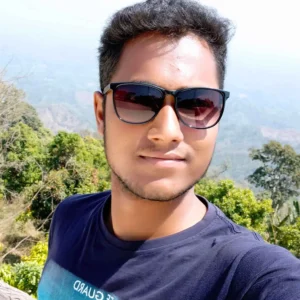To reset the tire pressure light on a Honda CR-V, park your vehicle and turn the ignition to the “On” position without starting the engine. Then press and hold the tire pressure monitor reset button until the light blinks twice.
Resetting the tire pressure light in a Honda CR-V is a straightforward process that you can often do on your own. Proper tire inflation is crucial for vehicle safety and efficiency, making the tire pressure monitoring system an important feature in your CR-V.
The light, often found on the dashboard, alerts you when your tire pressure is not at the recommended level. After inflating or changing a tire, you might still notice the warning light is on. This requires you to manually reset the system. The process varies slightly depending on the year of your vehicle but generally involves using the reset button located near the steering wheel. Always refer to your owner’s manual for specific instructions tailored to your model year. Remember, maintaining optimal tire pressure will not only help to extinguish the alert but also improve your mileage and extend tire life.
Recognizing Your Honda CRV’s Alert
If you own a Honda CRV, staying vigilant about your vehicle’s alerts is crucial for maintaining its health and safety. One such alert is the Tire Pressure Light—a beacon signaling a potential issue with your tire pressure. Knowing how to properly respond to this message can save you from unwanted hassles on the road. In this segment, we’ll navigate through the essentials of understanding what this light means and the common triggers that could cause it to illuminate.
Understanding The Tire Pressure Light Indicator
Every Honda CRV is equipped with a Tire Pressure Monitoring System (TPMS), designed to warn you when your tire pressure is either too high or too low. This safety feature is symbolized by an icon on your dashboard that looks like a flat tire with an exclamation point, or simply the letters TPMS. When this light flickers on, it’s your cue to check your tires.
- Consistent Illumination:
A steady light indicates that one or more of your tires are below the recommended pressure.
-
- Flashing Light:
If the light flashes for about 60 to 90 seconds upon startup and remains illuminated, this suggests a malfunction with the TPMS itself.
Common Triggers For The Tire Pressure Warning
The tire pressure alert in your Honda CRV can be set off by various factors. Below, we’ll delve into the typical culprits that might cause your TPMS to activate:
- Temperature Fluctuations:
Tire pressure can decrease due to cold weather, potentially triggering the warning.
-
- Natural Pressure Loss:
Tires naturally lose air over time, which can lead to the light appearing.
-
- Punctures or Leaks:
A small nail or a cut in the tire can cause a slow leak, reducing pressure and activating the sensor.
-
- Recent Tire Service:
Improperly re-inflated tires after service can result in a pressure discrepancy, hence triggering the light.
Understanding these triggers helps you discern why the light may have come on and whether it’s a simple fix or requires professional attention. Regular checks and maintenance of your tire pressure can prevent the light from coming on unnecessarily and keep you safer on the road.

Quick Guide To Reset Light
Welcome to the Quick Guide to Reset Light for your Honda CR-V. A tire pressure light illuminating your dashboard can quickly throw off your day. But fear not; resetting this light can be a straightforward process. With a few simple steps, you can have your Tire Pressure Monitoring System (TPMS) recalibrated and the light turned off, ensuring your vehicle maintains its optimum performance. The guide below offers a practical approach to tackling this issue without any hassle.
Step-by-step Process
- Start your Honda CR-V and allow it to run until it reaches its normal operating temperature. This typically takes a few minutes.
- Locate the TPMS reset button. In most Honda CR-V models, you will find this button to the left of the steering wheel under the dashboard. The button may be labeled as ‘TPMS’ or represented by a tire pressure icon.
- Press and hold the TPMS reset button until the tire pressure light blinks twice, indicating the reset process has begun.
- Keep the vehicle in a stationary position and wait for about 20 to 30 minutes. During this time, the system will recalibrate itself.
- Turn off the ignition after the recalibration process is complete and then start the engine again.
- Check the tire pressure light on your dashboard. It should no longer be illuminated.
Tips For A Successful Reset
- Check tire pressure first: Before attempting a reset, ensure all tires, including the spare, are inflated to the proper pressure as indicated by the manufacturer’s specifications.
- Avoid interruption: The recalibration process requires continuity. Make sure your vehicle is in a safe location where it can remain undisturbed for the duration of the reset procedure.
- Temperature matters: Tire pressure can fluctuate with temperature changes. For accuracy, try to perform the reset under similar temperature conditions as when you last set or checked the tire pressures.
- Battery check: Verify that your vehicle’s battery is in good condition. A low battery might interfere with the reset procedure.
- Consult your manual: If your Honda CR-V is a newer model, or if you encounter issues during the reset process, refer to your owner’s manual for specific instructions that may apply to your particular vehicle.
With these steps and tips in mind, resetting the tire pressure light on your Honda CR-V should be a breeze. Remember that keeping your tires properly inflated is not only crucial for the reset but also for ensuring the safety and efficiency of your vehicle on the road.
Locating Honda Crv Reset Button
Welcome to our step-by-step guide on resetting the tire pressure light on your Honda CRV. This task begins with one crucial step: locating the Honda CRV reset button. The reset button is your gateway to ensuring your vehicle’s tire pressure monitoring system (TPMS) accurately reflects the correct tire pressure. Let’s dive into finding this elusive button and get your tire pressure light reset without a hitch.
Importance Of The Right Spot
Finding the exact location of the reset button on your Honda CRV is paramount. Why? The correct spot ensures a seamless reset process for your TPMS. An incorrectly performed reset can lead to false warnings or, even worse, no alert at all when tire pressure is low, potentially compromising your safety. Always aim for precision to maintain your vehicle’s integrity and your peace of mind on the road.
Visual Guide To Find The Button
Rest assured, locating the Honda CRV tire pressure reset button is straightforward with this visual guide. Here’s what you need to do:
- Start by sitting in the driver’s seat; this is where all the magic happens.
- Look under the dashboard, typically on the driver’s side. The exact position may vary slightly depending on the CRV model year.
- Detect the small, usually round button labeled ‘TPMS Reset’ or simply ‘Reset.’
- It’s commonly located near the steering wheel, possibly behind or underneath it. If there’s difficulty locating it, the vehicle’s manual can serve as a treasure map.
With the button in sight, you’re in the driver’s seat to reset the tire pressure light and get back to confident driving.
| Model Year | Reset Button Location |
|---|---|
| 2007 – 2011 | Below the steering wheel to the left |
| 2012 – 2016 | Near the lower-right side of the steering wheel |
| 2017 – Present | In the driver’s side footwell, to the left |
Once you’ve found the reset button using the steps or the quick reference table, follow your Honda CRV’s specific instructions to complete the reset. Remember to check your tire pressure before performing the reset. Proper tire inflation is fundamental to a precise TPMS and, more importantly, ensures safer driving conditions.
How To Reset Tire Pressure Light: CRV Easy Steps
Welcome to your handy guide for resetting the tire pressure light on your Honda CR-V. Getting an alert on your dashboard about low tire pressure can be concerning, but often, the solution is as quick as a simple reset after inflating your tires. Whether you’re dealing with regular maintenance or post-tire service alertness, these easy steps will get you back on the road with one less warning light illuminated. So, let’s dive into the process and get that tire pressure light reset promptly and efficiently.
Initiating The Resetting Sequence
Resetting the tire pressure light on your CR-V is a straightforward procedure. Begin by turning the ignition to the “On” position, but do not start the car. Look for the tire pressure monitor reset button, usually located near the steering wheel. Press and hold this button until the tire pressure light blinks twice, indicating the reset process has started. In some models, you might need to navigate through your vehicle’s settings menu using steering wheel buttons to initiate the reset.
After that, turn the ignition off, wait for a few seconds, and then start the engine. It is important to drive for about 10-15 minutes so that the system can recalibrate itself with the accurate tire pressure of each tire. The light should turn off once the system acknowledges the correct tire pressure levels.
Signs Of Successful Tire Pressure Light Reset
A successful reset will be obvious because the tire pressure light will be extinguished from the dashboard. You might notice it turning off almost immediately or after a short driving distance. On some occasions, the light may flash a few times before finally turning off, signifying that the recalibration has been successful and your tire pressures are within the recommended range.
If the light persists, this can indicate that tire pressure is still below the threshold or there is a malfunction with the sensors or the system. Double-check that all tires, including the spare tire in some models, are inflated to the recommended pressure, and try the reset process again if necessary.
Preventing Future Honda CRV Alerts
Staying ahead of tire pressure issues ensures your Honda CRV remains safe and efficient on the road. A properly maintained vehicle not only provides peace of mind but also helps in avoiding unexpected alerts, like the tire pressure light. By taking proactive steps, you can prevent the light from coming on unexpectedly and keep your drives smooth and worry-free. Below are key strategies for Preventing Future Honda CRV Alerts related to tire pressure.
Regular Tire Pressure Checks
Performing regular tire pressure checks is crucial for maintaining tire integrity and vehicle performance. Aim to check your tires at least once a month and before long trips. Tire pressure can decrease due to small leaks, temperature changes, or natural decreases over time. Keeping them inflated to the right pressure, which you can find in the owner’s manual or on the driver’s side door jamb, is essential for your CRV’s optimal operation.
Investing In A Reliable Tire Pressure Gauge
To accurately monitor tire pressure, owning a reliable tire pressure gauge is a smart investment. Although many gas stations provide gauges, these can often be inaccurate due to overuse or poor maintenance. A digital or a high-quality analog tire pressure gauge can give precise readings, helping you maintain proper tire pressure and potentially extend the life of your tires. Remember to check the pressure when the tires are cold, preferably after the vehicle has been parked for three hours or more, for the most accurate reading.
Understanding Seasonal Impacts On Tire Pressure
Weather changes can affect tire pressure significantly. For instance, a drop in temperature can cause the air inside tires to contract, leading to decreased pressure. Conversely, warmer temperatures can cause pressure to increase. Monitor your tire pressure with the changing seasons and adjust accordingly. Before the onset of winter or summer, give your tires a thorough check and adjust the air pressure to adapt to the upcoming conditions. This vigilance can help prevent the tire pressure light from illuminating due to seasonal changes.
| Interval | Reason |
|---|---|
| Monthly | Regular Maintenance |
| Before Long Trips | Ensure Safety and Efficiency |
| Seasonal Changes | Compensate for Temperature Impact |
Also:
- Check tire pressure monthly for regular maintenance.
- Monitor pressure before any long trip for safety.
- Adjust for seasonal temperature changes to maintain the correct pressure.
Ordered List Example:
- Monthly tire pressure checks.
- Pre-trip inspections.
- Seasonal adjustments.
Remember to keep a regular maintenance schedule, own a reliable tire pressure gauge, and understand the impact of temperature changes on tire pressure. These precautions will help you maintain optimal tire pressure, providing a smoother, safer ride and keeping those alerts at bay.
Maintaining Optimum Pressure
Maintaining Optimum Pressure in your Honda CR-V’s tires is crucial for ensuring a smooth and safe ride. Correct tire pressure maximizes the tires’ footprint on the road, enhances vehicle performance, and improves gas mileage. This crucial aspect of vehicle maintenance can often go overlooked until that pesky tire pressure light illuminates your dashboard. As a Honda CR-V owner, knowing how to reset the tire pressure light is important, but maintaining the correct tire pressure at all times is even more vital. Let’s delve into some essential maintenance tips and best practices to keep your tires in top shape.
Monthly Maintenance Tips
Staying on top of tire pressure doesn’t have to be a daunting task. Implement these straightforward monthly maintenance tips to keep your Honda CR-V running smoothly:
- Check Tire Pressure: Use a reliable tire pressure gauge to measure the pressure of all four tires and the spare. The best time to do this is when the tires are cold, before you’ve driven, or at least three hours after driving.
- Refer to the Manufacturer’s Specifications: Find the recommended tire pressure for your specific model in your Honda CR-V’s owner’s manual or on the tire information sticker located on the driver’s side door jamb.
- Inflate or Deflate: Adjust the pressure in any tire that is not at the manufacturer’s recommended level. Use an air compressor to inflate the tires, and press the center of the valve to release air if they are over-inflated.
- Inspect Tires Regularly: Look for signs of wear, tear, or damage. Spotting an issue early can prevent larger problems down the road.
Best Practices For Tire Care And Maintenance
To extend the life of your tires and enhance your vehicle’s performance, adhere to the following best practices for tire care and maintenance:
- Regular Rotation: Get your tires rotated every 5,000 to 7,500 miles to ensure even tire wear.
- Balance and Alignment: Have your tires balanced and your vehicle’s alignment checked roughly every 6,000 miles, or if you notice any steering or handling issues.
- Avoid Overloading: Respect your vehicle’s maximum load capacity (found in the owner’s manual) to prevent excessive tire strain.
- Drive Prudently: Fast starts, stops, and turns can wear down tires quickly. A gentle driving style will help preserve your tires.

Frequently Asked Questions
Why Does Tire Pressure Light Stay On?
The tire pressure light may remain illuminated if there is a persistent issue with tire pressure, sensor malfunction, or after changing tires without resetting the system.
How To Reset Tire Pressure Light On Cr-v?
To reset the tire pressure light on a Honda CR-V, turn the ignition to “on”, press and hold the TPMS reset button until the light blinks twice, and then release the button.
What Triggers Honda Cr-v Tire Pressure Warning?
The tire pressure warning is triggered on a Honda CR-V when one or more tires are significantly underinflated, usually by 25% or more below the recommended pressure level.
Conclusion
Wrapping up, and tackling the reset of your Honda CR-V’s tire pressure light is straightforward once you know the steps. Keep your vehicle’s manual handy for specifics to your model year. Remember, maintaining correct tire pressure ensures safety and optimizes fuel efficiency.
Happy driving and stay safe on the roads!