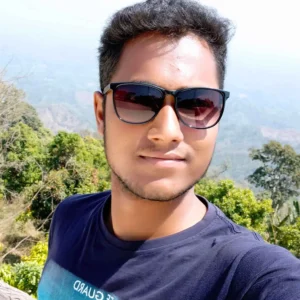The Tire Pressure Monitoring System (TPMS) in your Honda Civic is a handy feature that keeps track of your tire pressure and alerts you when it’s too low. Low tire pressure can lead to decreased fuel efficiency, poor handling, and even tire blowouts. This is why it’s crucial to maintain proper tire pressure and know how to reset the tire pressure light when necessary. In this guide, we’ll go through the steps to reset your Honda Civic’s tire pressure light in case it stays on after you’ve inflated your tires to the correct pressure.
Understanding Your Honda Civic’s TPMS
Before proceeding with the reset process, it is essential to have a basic understanding of how the TPMS works. The TPMS in your Honda Civic uses sensors located in the wheels to monitor the pressure in each tire. When the pressure in one or more tires drops to a point that is considered unsafe by the vehicle’s standards, the tire pressure light illuminates on your dashboard.
Step-by-Step Guide to Resetting the Tire Pressure Light
Resetting the tire pressure light on a Honda Civic is relatively simple and can be done in a few steps. Here’s what you need to do:
- Park your Honda Civic and turn the engine off.
- Adjust the tire pressure in all four tires to the manufacturer’s recommended levels. (You can find these levels in your owner’s manual or on a sticker located on the driver’s side door jamb.)
- Turn the ignition to the ‘ON’ position without starting the engine. Do not press the brake pedal if your vehicle has a push-button start.
- Press and hold the TPMS reset button until the tire pressure light blinks twice. (The location of the TPMS reset button can vary. Refer to the owner’s manual for its exact position, but it’s often found near the steering wheel.)
- Start the engine and let it run for about 20 minutes to allow the TPMS to reset.
- Check the dashboard’s instrument cluster to ensure the tire pressure light is no longer illuminated.
If the light does not turn off after following these steps or comes back on soon after, there could be an issue with the TPMS in your vehicle, or your tires might still be underinflated. In such cases, it’s advised to check the tire pressure once more or consult with a professional technician.
Troubleshooting: When Resetting Doesn’t Work
If you’ve attempted the above steps to reset the tire pressure light on your Honda Civic, but it remains illuminated, consider the following troubleshooting tips:
- Ensure that all tires, including the spare tire, are inflated to the correct pressure.
- Check for any signs of tire damage or punctures that could be causing continuous air loss.
- Take your Honda Civic to a certified mechanic to check for issues with the TPMS sensors.

Frequently Asked Questions
What Triggers Honda Civic Tire Pressure Light?
The tire pressure light in a Honda Civic is typically triggered by tire pressure falling below the manufacturer’s recommended levels, due to factors like temperature changes or a puncture.
How Can I Reset The Tpms In A Civic?
To reset the TPMS in a Honda Civic, inflate the tires to the proper pressure, then press and hold the TPMS reset button until the light blinks twice.
Will Driving Reset My Civic’s Tpms?
Driving a short distance at 50 mph or over after correcting tire pressure can often reset the TPMS in a Honda Civic, but it’s not guaranteed for all models.
Conclusion
Resetting the tire pressure light is a vital part of your Honda Civic’s maintenance routine. By ensuring your tires are correctly inflated, not only are you resetting the light, but you’re also contributing to your vehicle’s safety and efficiency. Should you experience any difficulties or if the light continues to stay on, don’t hesitate to seek professional assistance. Regular tire maintenance is key to a stress-free driving experience.