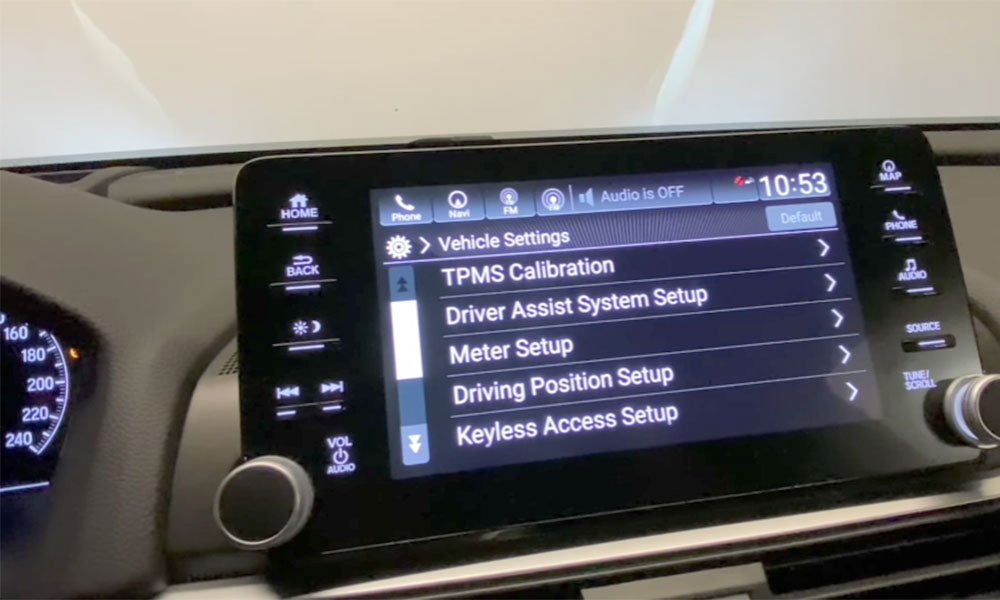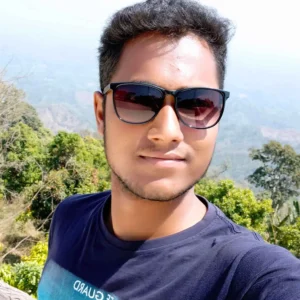Welcome to the comprehensive guide on How to Reset Tire Pressure Light Honda Accord. Maintaining the correct tire pressure is crucial for the safety and efficiency of your Honda Accord.
The Tire Pressure Monitoring System (TPMS) is designed to alert you when your tire pressure is too low, which can compromise your vehicle’s performance and increase the risk of a tire blowout.
If you’ve noticed that the tire pressure light on your dashboard remains illuminated even after inflating your tires to the correct pressure, it may be time to reset the system.
In this blog post, we will walk you through the steps to reset the tire pressure light on your Honda Accord.
Understanding the Tire Pressure Light
The tire pressure light, also known as the TPMS light, is a warning indicator on your dashboard that illuminates when one or more of your tires are significantly under-inflated.
Before attempting to reset the light, ensure that you have checked and adjusted all tire pressures according to your Honda Accord’s specifications.

Steps to Reset the Tire Pressure Light on a Honda Accord
- Check Your Tire Pressure:
Ensure that all tires, including the spare, are inflated to the Honda Accord’s recommended pressure. You can find this information on a sticker inside the driver’s door jamb or in the owner’s manual.
- Turn the Ignition to the “On” Position:
Without starting the engine, turn the ignition key to the “On” position or press the “Start” button twice without pressing the brake pedal on models with push-button start.
- Locate the TPMS Reset Button:
The TPMS reset button is typically located under the dashboard on the driver’s side. Refer to your owner’s manual for the exact location.
- Press and Hold the TPMS Reset Button:
Press and hold the TPMS reset button until the tire pressure light blinks twice, indicating that the reset process has been initiated.
- Wait for the Light to Go Off:
After pressing the reset button, turn the ignition off and then start the engine. Allow the vehicle to run for a few minutes. The tire pressure light should turn off, confirming the reset is complete. If the light does not turn off, repeat the process or consult with a professional technician.
If the tire pressure light persists after following these steps, it may indicate an issue with the TPMS sensors or another problem that requires professional attention.
Additional Tips and Troubleshooting
- Seasonal Changes: Tire pressure can fluctuate with temperature changes. Check tire pressures regularly, especially during seasonal transitions.
- TPMS Sensor Batteries: The TPMS sensors in each wheel have batteries that can deplete over time. If a sensor battery dies, it may be time to replace the sensor.
- Dashboard Indicator Lights: Familiarize yourself with other indicators and warnings on your dashboard to ensure your vehicle’s health and safety.
Frequently Asked Questions
What Triggers Honda Accord Tpms Reset?
Tire pressure monitoring system (TPMS) reset in a Honda Accord is typically triggered after adjusting tire pressure or replacing a tire.
How Does Tpms Button Look In Accord?
The TPMS button in a Honda Accord is usually a small, round button labeled “TPMS,” often found near the steering wheel or under the dashboard.
Can I Reset Tire Pressure Light Myself?
Yes, you can reset the tire pressure light yourself by following the vehicle’s specific instructions, which typically involve accessing the TPMS reset button or through the vehicle’s menu.
Steps To Reset Tpms On Accord?
To reset the TPMS on an Accord: inflate tires to correct pressure, turn ignition on, press and hold the TPMS button until the light blinks twice.
Conclusion
Resetting the tire pressure light on your Honda Accord is a simple task that can be done in just a few minutes. By following the steps outlined in this guide, you can ensure your vehicle’s tires are properly monitored for pressure, contributing to its longevity and your safety on the road.
Remember to keep up with regular maintenance and to consult a professional if issues persist.